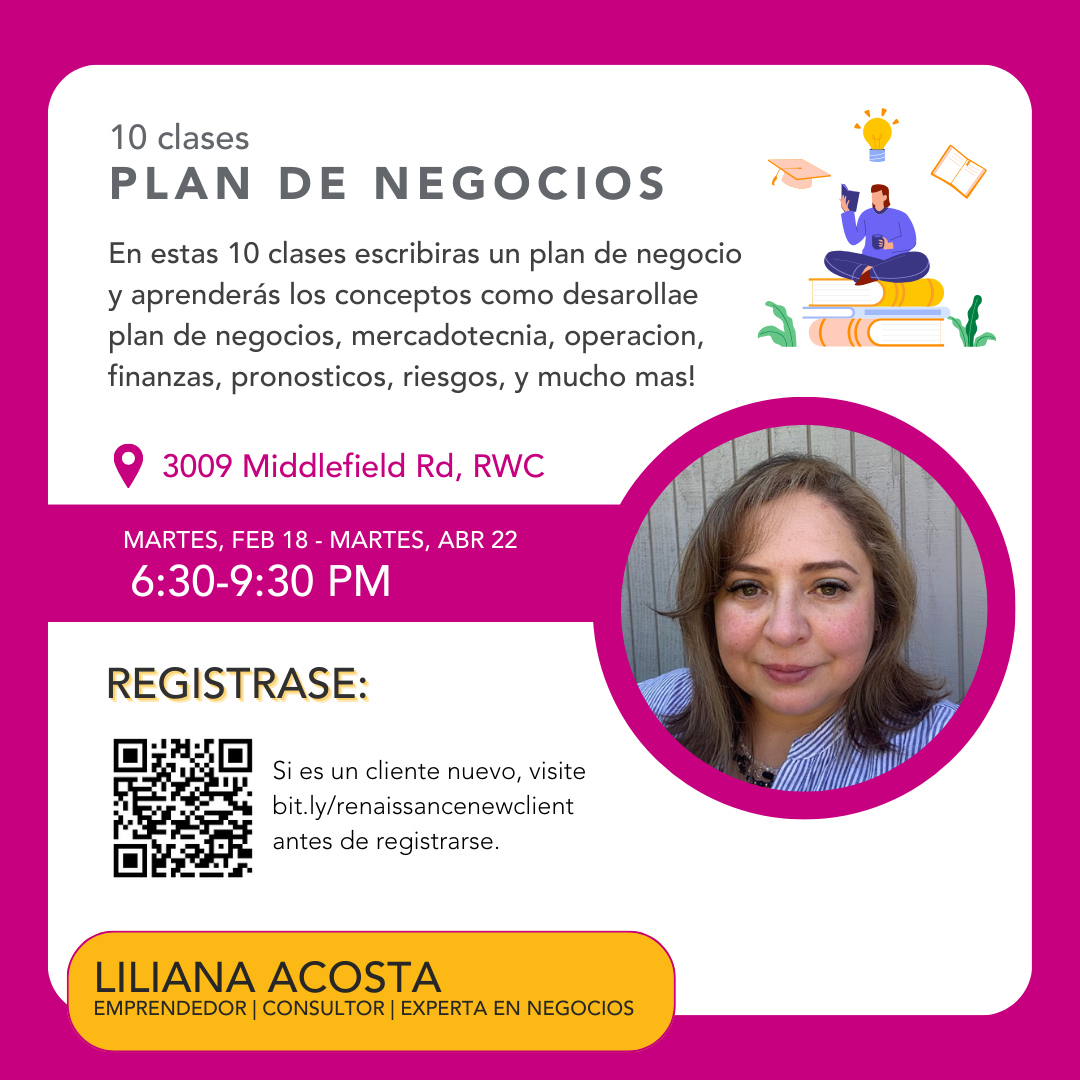About this Class
with Maria Gavaldon
In-Person at Opportunity Center of the Coastside
Aprende a obtener licencias, cumplir requisitos legales y manejar un programa exitoso. Recibe orientación experta, consejos prácticos y herramientas clave para convertir tu pasión en un negocio formal y sostenible.
Interested in attending this event?
All clients must register for classes via your client portal account. Here’s how you can do it.
Already a Renaissance Client?
Log in to your client portal and access the calendar at the top of your screen
New to the Renaissance Community?
Get started by filling out a client interest form and attending an orientation.
**All clients must complete their forms and attend orientation before signing up for classes.**
About this Class
with Tanya Reyes
In-Person at San Mateo Adult and Career Education
Learn the fundamentals of starting a business. Register now to understand your business strategy and see if you have a viable business or service.
Discover How To:
- Define your vision
- Create a mission statement
- Assess your skills, passion, and resources
- Craft a business strategy to match your reality
- Test the viability of your products and services
Interested in attending this event?
All clients must register for classes via your client portal account. Here’s how you can do it.
Already a Renaissance Client?
Log in to your client portal and access the calendar at the top of your screen
New to the Renaissance Community?
Get started by filling out a client interest form and attending an orientation.
**All clients must complete their forms and attend orientation before signing up for classes.**

Interested in attending this class?
We’re thrilled to have you! All clients must register for classes via your client portal account. Here’s how you can do it:
Already a Renaissance Client?
- Go to the Calendar: Navigate to the Calendar tab at your portal’s top left corner.
- Select & Enroll: Find your desired class, click on Enroll, answer the brief questions, and hit Submit.
New to the Renaissance Community?
- Orientation: Sign up for an orientation session and meet with a Renaissance team member who will work with you to assess your business needs.
- Post-Orientation Steps: Log into your new client portal after completing the orientation. Then, follow the steps outlined under “Already a Renaissance Client” to register for classes.
*All clients must complete orientation before attending classes*

¿Interesado en asistir a esta clase?
¡Estamos encantados de tenerte! Todos los clientes deben registrarse para las clases a través de su cuenta del portal del cliente. Así es como puedes hacerlo:
¿Ya es cliente de Renaissance?
- Ir al Calendario: navegue hasta la pestaña Calendario en la esquina superior izquierda de su portal.
- Seleccionar e inscribirse: busque la clase que desee, haga clic en Inscribirse, responda las preguntas breves y presione Enviar.
¿Nuevo en la comunidad Renaissance?
- Orientación: Regístrese para una sesión de orientación y reúnase con un miembro del equipo de Renaissance que trabajará con usted para evaluar sus necesidades comerciales.
- Pasos posteriores a la orientación: inicie sesión en su portal de nuevos clientes después de completar la orientación. Luego, siga los pasos descritos en “Ya es cliente de Renaissance” para registrarse en las clases.
*Todos los clientes deben completar la orientación antes de asistir a clases*

Interested in attending this class?
We’re thrilled to have you! All clients must register for classes via your client portal account. Here’s how you can do it:
Already a Renaissance Client?
- Go to the Calendar: Navigate to the Calendar tab at your portal’s top left corner.
- Select & Enroll: Find your desired class, click on Enroll, answer the brief questions, and hit Submit.
New to the Renaissance Community?
- Orientation: Sign up for an orientation session and meet with a Renaissance team member who will work with you to assess your business needs.
- Post-Orientation Steps: Log into your new client portal after completing the orientation. Then, follow the steps outlined under “Already a Renaissance Client” to register for classes.
*All clients must complete orientation before attending classes*
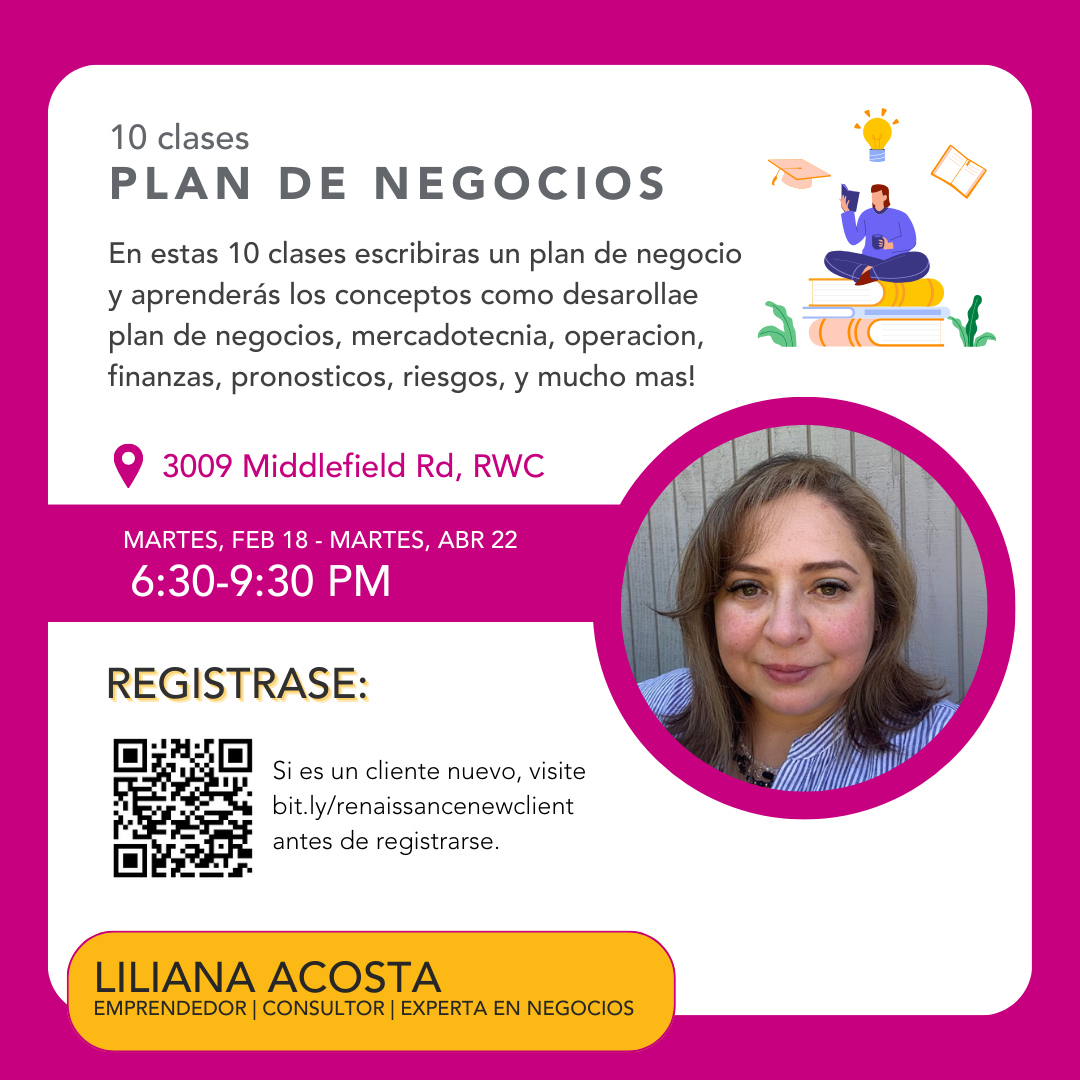
¿Interesado en asistir a esta clase?
¡Estamos encantados de tenerte! Todos los clientes deben registrarse para las clases a través de su cuenta del portal del cliente. Así es como puedes hacerlo:
¿Ya es cliente de Renaissance?
- Ir al Calendario: navegue hasta la pestaña Calendario en la esquina superior izquierda de su portal.
- Seleccionar e inscribirse: busque la clase que desee, haga clic en Inscribirse, responda las preguntas breves y presione Enviar.
¿Nuevo en la comunidad Renaissance?
- Orientación: Regístrese para una sesión de orientación y reúnase con un miembro del equipo de Renaissance que trabajará con usted para evaluar sus necesidades comerciales.
- Pasos posteriores a la orientación: inicie sesión en su portal de nuevos clientes después de completar la orientación. Luego, siga los pasos descritos en “Ya es cliente de Renaissance” para registrarse en las clases.
*Todos los clientes deben completar la orientación antes de asistir a clases*